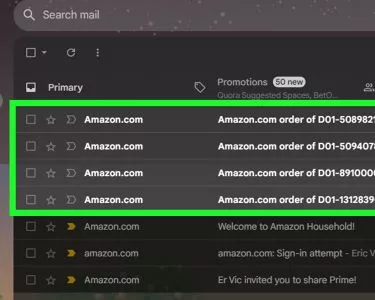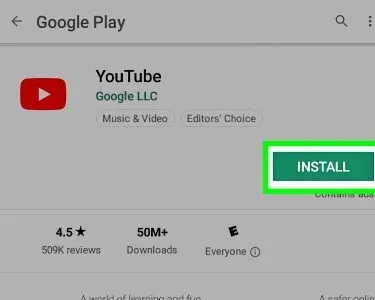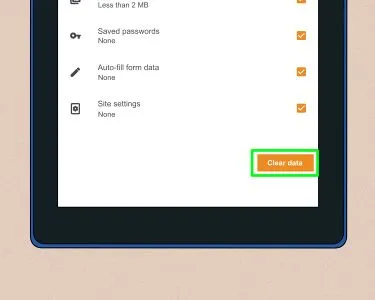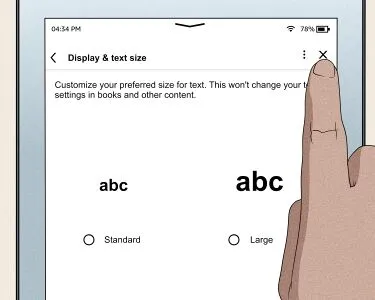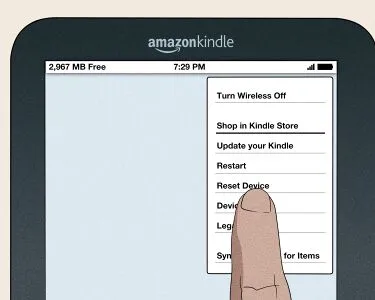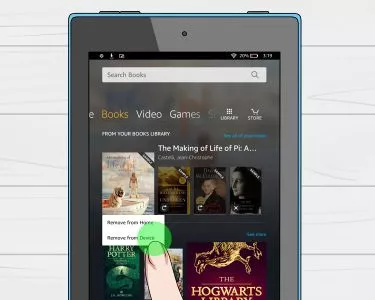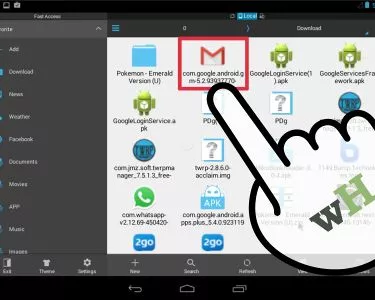- Home
- Random
- Browse Articles
- TrendingNew
- Quizzes & Games
- All QuizzesHot
- Love Quizzes
- Personality Quizzes
- Fun Games
- Dating Simulator
- Learn Something New
- Forums
- Courses
- Happiness Hub
- Explore More
- Support wikiHow
- About wikiHow
wikiHow Newsletter
You're all set!
Helpful how-tos delivered to
your inbox every week!
Sign me up!
your inbox every week!
By signing up you are agreeing to receive emails according to our privacy policy.
-
-